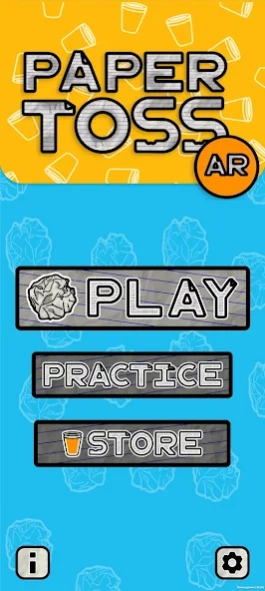AR Paper Toss 2.0
Free Version
Publisher Description
AR Paper Toss - AR Paper Toss, a fun and casual game to cure your boredom.
Are you bored and want to pass the time? AR Paper Toss is the Perfect Game to play to get rid of that boredom with a casual and fun gameplay.
AR Paper Toss is an Augmented Reality game that is inspired from the original Paper Toss game launched back in the day. It is a innovative spin on a classic game. Just scan your surroundings, place your bucket and throw away. Get as many paperballs inside the bucket as you can in a minute to earn coins and stars. If you wish to play without a timer then just go to the practice mode and practice your throwing and aim. Play Paper Toss in your own environment.
An Augmented Reality application is a software application that integrates digital visual content into the user's real world. This makes the game feel more immersive and interactable. Move around the bucket as though it was actually present in your enviroment to feel the AR experience fully.
This application requires Camera Access.
Project Mentor: Mr. Pankaj Badoni
Developer: Aditya Goyat
UI/UX Designer: Shaswat Bisoyi:
3D Artist: Bahnijit Barman
Background Music: 99Instrumentals
About AR Paper Toss
AR Paper Toss is a free app for Android published in the Arcade list of apps, part of Games & Entertainment.
The company that develops AR Paper Toss is UPESGG. The latest version released by its developer is 2.0.
To install AR Paper Toss on your Android device, just click the green Continue To App button above to start the installation process. The app is listed on our website since 2024-04-24 and was downloaded 0 times. We have already checked if the download link is safe, however for your own protection we recommend that you scan the downloaded app with your antivirus. Your antivirus may detect the AR Paper Toss as malware as malware if the download link to com.UPESGraphicsAndGaming.ARPaperToss is broken.
How to install AR Paper Toss on your Android device:
- Click on the Continue To App button on our website. This will redirect you to Google Play.
- Once the AR Paper Toss is shown in the Google Play listing of your Android device, you can start its download and installation. Tap on the Install button located below the search bar and to the right of the app icon.
- A pop-up window with the permissions required by AR Paper Toss will be shown. Click on Accept to continue the process.
- AR Paper Toss will be downloaded onto your device, displaying a progress. Once the download completes, the installation will start and you'll get a notification after the installation is finished.